Link DreamHost
Unlock DreamHost Storage
with Infinite Sync
Also see our CLI documentation and this blog post to discover how you can script operations against files in your DreamHost object storage.
Link all of your DreamObjects buckets
NAME - Name to identify your storage link in odrive
BUCKET NAME - Must match your storage bucket name.
ACCESS KEYID - Enter your DreamHost Key
SECRET ACCESS KEY - Enter your DreamHost Secret
DIRECTORY STRUCTURE - Use Simple '/' Delimited for a bucket with existing data (see FAQ below)
You will notice improved performance, particularly on file move and rename operations. Always use odrive to access your Enhanced odrive FS bucket--your files will still technically be accessible using non-odrive applications, but the file and folder names will be encoded in such a way that it will be more difficult to browse around.
If you have an existing DreamObjects bucket with preexisting data in it (or if you plan on accessing the bucket from applications other than odrive), use the Simple '/' Delimited directory structure instead.
Unless you need to use the Simple '/' Delimited directory structure, we recommend using the Enhanced odrive FS directory structure option for best results.

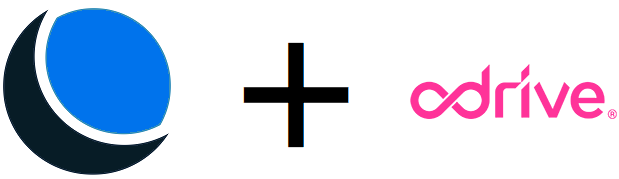
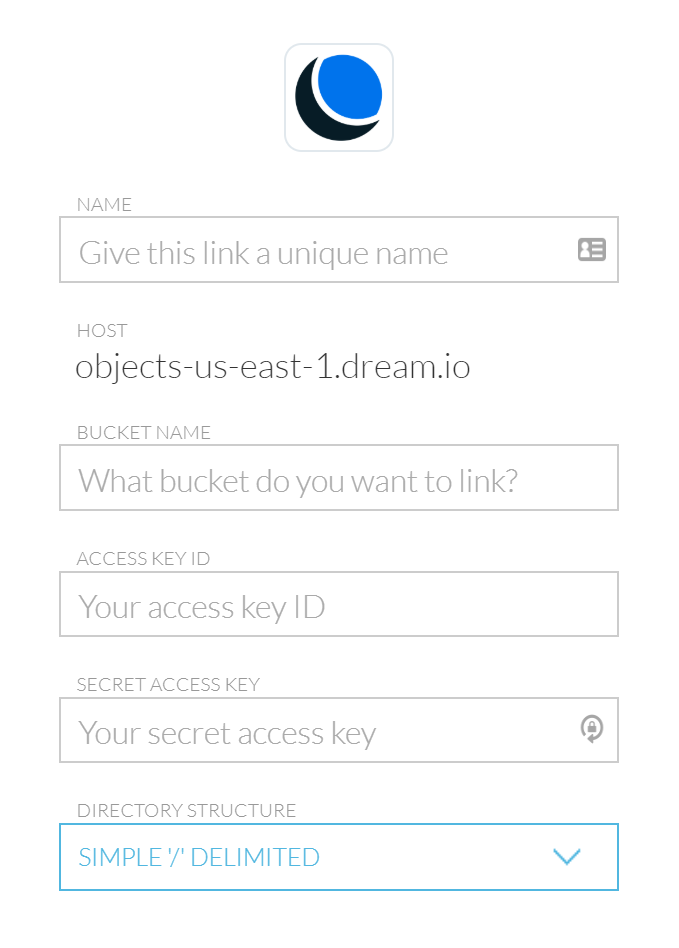
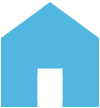 my odrive
my odrive